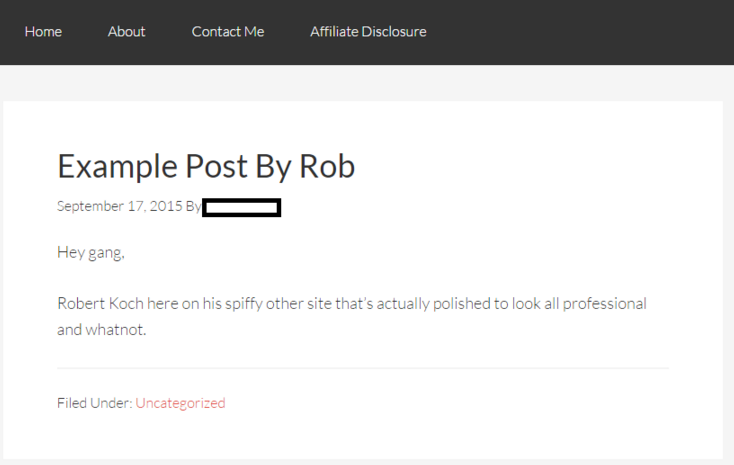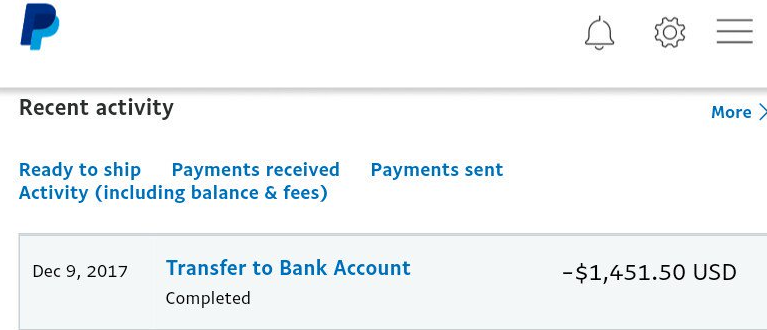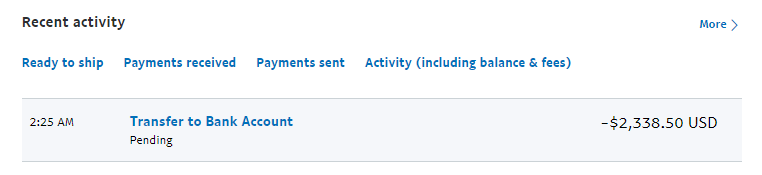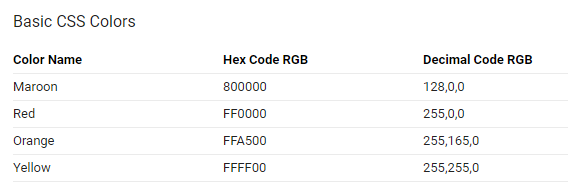The new year is fast approaching. And this means a lot of people are going to start up their own websites. If you’re one of these folks, or you’re just looking for some cool enhancements to an existing site, this article will help. Because I’m about to detail some of the best free tools for building a website presence.
These are all apps and plug-ins I use regularly, and I think you’d benefit from them too.
1. Yoast SEO
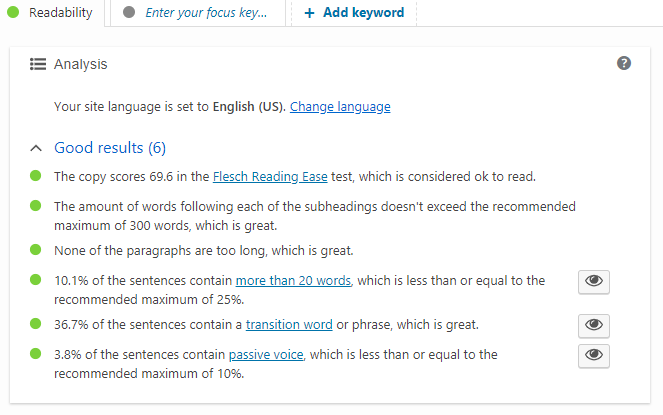
(Look At That Good Readability Score)
Google is changing their algorithm to favor bigger institutions (like CNN or Huffington Post), and social media cuts down on random Internet browsing.
In 2012, being bored online meant you Googled random stuff and then read articles about it.
Now, people scroll through Facebook or Instagram when they’re bored.
Despite this, SEO still offers two major advantages. The first is longevity (one piece of content getting steady traffic for years). And the second is conversation rate (people Googling a product are more likely to buy it than people seeing a social media promotion).
So, if you’re going to start a website and publish long-form content, you might as well make it search engine friendly.
Yoast is a very simple plug-in, showing you how to best optimize your articles. Something which helps rank them higher on Google.
2. Any Magazine Theme
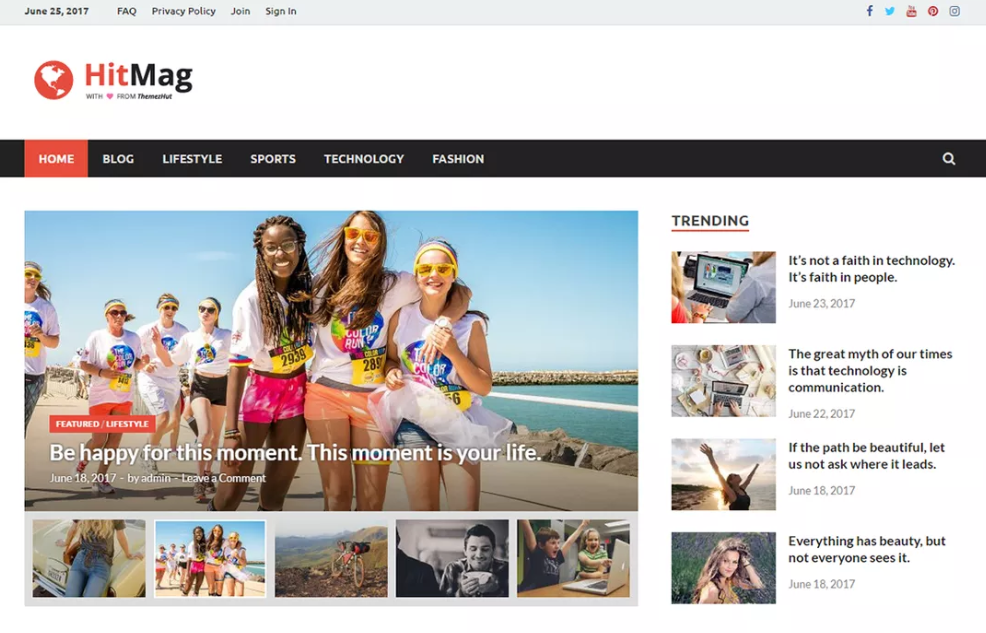
I used to use StudioPress for every pre-2017 site I made. Then, I switched to using a free theme called HitMag.
There are other similar themes out there too, so feel free to look around.
Magazine themes look a little more professional than some of the other layouts. They also use a more eye-catching format, which is great for keeping visitors on the page.
And, they pair nicely with custom thumbnails or featured images. Both of which are incredibly easy to make with the next recommendation…
3. Canva App
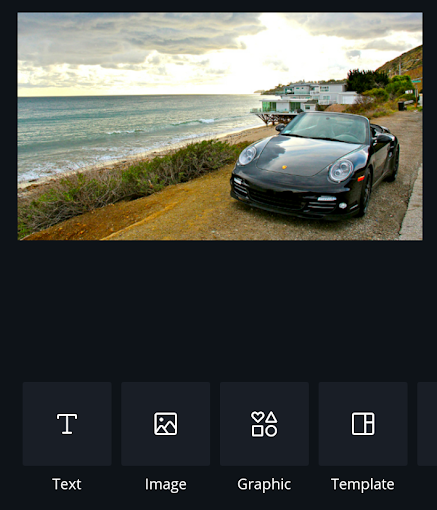
(This Program Is Incredibly Easy To Use)
This is a super simple photo editing app. Using it lets you make custom thunbnails and images within seconds.
You choose a template, punch in your own images, and then add a relevant title.
That’s it.
4. Google Keep
When it comes to free tools, this is the one I use the most.
As an example…
I’m writing this article in a taxi, on my way to the airport. And I’m doing so through the Google Keep App.
It’s a little notepad for your phone, and there’s not a whole lot else to say about it.
But, I personally enjoy it and write a lot of extra content because of Google Keep. If I’m at the grocery store, or waiting for the subway, I’ll open this program up and write a quick article or two.
It’s more productive than playing games or browsing Twitter.
5. Wizard Cloak
If you do any type of affiliate marketing, you’ll probably use a centralized marketplace platform.
That’s a fancy way of saying “One website which manages all your offers.”
Doing so makes it easy to keep track of your earnings, helps you manage your links, and ensures you get paid on time.
The only downside?
Many of your links look weird and kind of shady.
Case in point, here’s my HostGator affiliate link: http://www.jdoqocy.com/click-7911198-10854181.
It looks like a weird or spammy URL.
Wizard Cloak creates a custom address, giving your links a clean and safe look.
How so?
Well, here’s that same HostGator link through Wizard Cloak: https://30daystox.com/hostgator.
Looks a lot better, doesn’t it?
6. A Good Screen Capture Tool
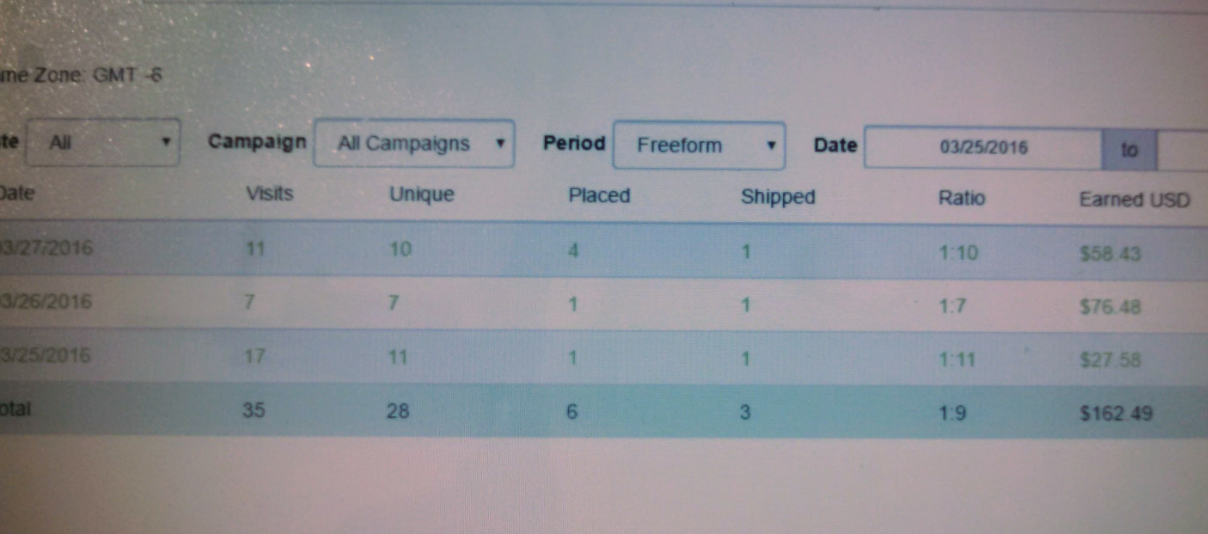
(Don’t Make The Beginner’s Mistake Of Taking An Actual Picture Of Your Screen)
Whenever I open a new account (for anything), I like to screenshot my username and login details.
Then I put them someplace safe, in case I ever need them again.
This isn’t a must-have item, but it does make it easier to manage your administrative and “back-end” materials.
Additionally, it’s one of the free tools on this list that doesn’t require an app download or a plug-in installation. 99.9% of all computers come with this feature already built-in.
7. One Social Media Platform (That Fits Your Style)
I own a couple social media accounts. The biggest is over 10,000 followers. While conversion rates suck, it still makes okay money for the amount of effort I put in.
As I alluded to earlier, social media is currently way more popular than blogging.
And, in all honesty, social media offers a better return on investment than most traditional sites.
Starting a Twitter or Instagram account costs nothing. Plus, with the exception of making YouTube videos, content is fairly low-effort.
Posting a picture or writing a platitude takes seconds.
Additionally, there’s a secret formula for growing your following as fast as possible: Pander to them.
I say this a lot, and people think it’s a joke, but “Share If You Agree” content does amazingly well. It’s the backbone of almost all major mainstream accounts.
If you understand basic sales and persuasion techniques, you’ll do well here.
Final Word On Using Free Tools To Build Your Site
Starting a website (or any online business) is like deciding to get in shape.
You can go out and buy $10,000 in equipment and info products, but it’s not going to do anything for you. Especially if you don’t have the experience or discipline to use it yet.
You can rush out to buy $2,000/month web hosting or a $15,000 professionally optimizes custom layout, but that’s overkill.
Unless you’re getting millions of pageviews per month (most “big names” don’t even do that) or are making so many sales that your investment instantly pays for itself, stick with some of the free or inexpensive options first.
The guy who runs Goldman Sachs Elevator Gossip netted a six-figure publishing deal off Twitter and a WordPress blog.
Don’t underestimate the power of free tools available to you.
P.S. Interested in learning more about web design? Here are five (more) simple but effective tips.
 Over the holidays I decided to build an entire website from scratch. I thought it’d be a fun, simple activity to help learn web design skills.
Over the holidays I decided to build an entire website from scratch. I thought it’d be a fun, simple activity to help learn web design skills.